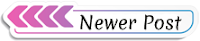Hello! Today's tutorial will be on page breaks. You might be wondering what in the world a page break is. If you are anything like me you always accidentally DOUBLE BOOK your blog on a specific day. Shame on me! It's okay though!! Using page breaks basically means that you are truncating the post on your main page. Blog posts are not usually short. I can't tell you how many times I've gone to a blog and had to scroll for several minutes just to get to the THIRD post on their blog (psst, it may be time to move your blog archive widget up a tad in your sidebar)
When used correctly, these breaks will make your blog look cleaner and more user friendly. The image below shows you just what they can look like. My page breaks are coded into the template automatically but it's not always standard on Blogger and Wordpress templates.
These are SOOOOO incredibly easy to use and to make it easier I'll show you with pictures on exactly what to do!
Don't judge me on my poor editing skills LOL this was before Photoshop. If you can't read my message in red, click on the image to see the full size.
Blogger
Wordpress
Same concept as above....put your cursor where you want to put the page break and click this button.
I hope you enjoyed this tutorial. I will have a future tutorial on how to change the "read more" option to an image. I'm more of a visual person so images pop out more. If you have a tutorial that you’d like me to cover, comment below or shoot me an email at lukesmommy85@gmail.com!